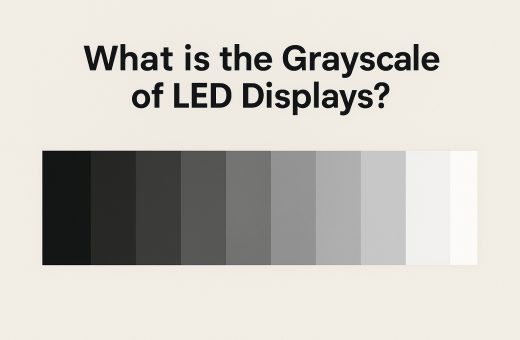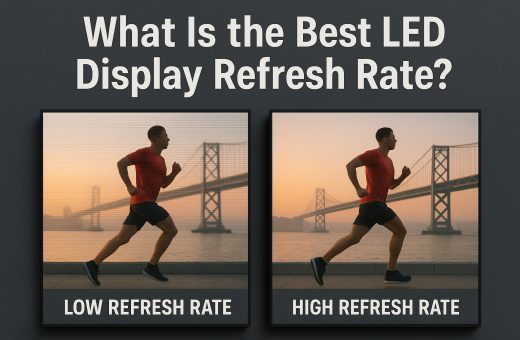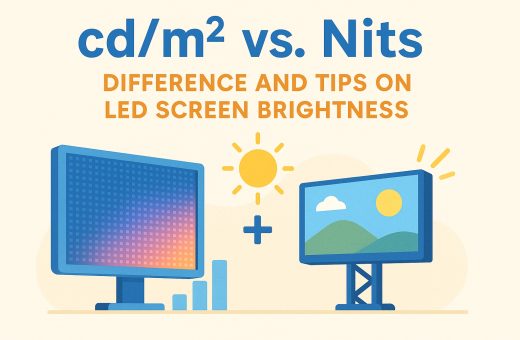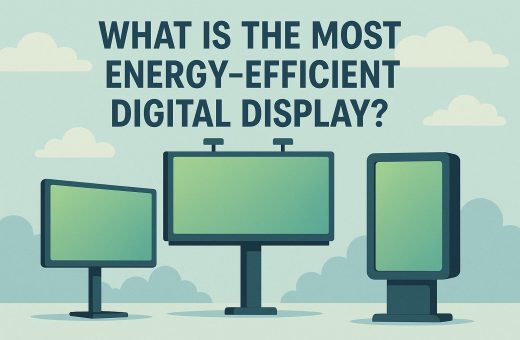Table of Contents
At Chainzone, we’ve been involved in the digital signage industry for quite some time, providing businesses with intelligent display solutions. Programming a Commercial LED display can seem overwhelming, especially if you’re new to the world of intelligent display LED manufacturers. However, with the right steps and understanding, you’ll soon be able to display dynamic, engaging content for your audience. Let’s dive into how you can easily program your LED display sign to make a significant impact in your space.
Understanding the Basics of LED Display Programming
Before diving into the specifics of programming, it’s important to understand the components that make up your Commercial LED display. These signs consist of a combination of hardware (LED panels) and software (for content control). As an intelligent display LED manufacturer, Chainzone offers solutions that allow you to customize your displays with ease.
In essence, LED displays are controlled by digital signage software that communicates with the LED modules. This software allows you to schedule content, manage displays remotely, and update messages in real-time. Whether you’re using an outdoor screen for advertising or an indoor LED screen for branding, the process is similar, just adapted to suit your environment.
Choosing the Right Software for Your Display
When selecting software to program your LED display sign, you want to ensure that it’s compatible with your intelligent display LED manufacturer system. At Chainzone, we provide software that is tailored to our products, allowing users to integrate various multimedia elements, from text to images and video.
Several types of digital signage software are available in the market, some offering cloud-based solutions, while others may require local server hosting. Look for a program that supports the specific functionalities you need, like remote access, content scheduling, and compatibility with different file formats. Whether your project is a large-scale outdoor advertising campaign or a smaller indoor digital display, the software should enable flexibility, easy content management, and smooth display operation.
Programming and Uploading Your Content
Once you’ve selected the right software, it’s time to upload content to your Commercial LED display. The first step is creating the content, which could be anything from images, videos, or simple text-based messages. If you’re using an intelligent display LED manufacturer product like those offered by Chainzone, the software will usually support a range of formats to suit various content types.
Next, you’ll organize and schedule the content. This is one of the most powerful features of modern LED displays, as it allows businesses to change messages quickly, adjust to new promotions, or respond to immediate needs in real time. Be sure to check the software’s scheduling capabilities, as they can help you plan content for specific times of day, holidays, or special events.
Conclusion
Programming your Commercial LED displays doesn’t have to be complicated. With the right intelligent display LED manufacturer (like Chainzone), you get the tools and support you need to customize your content and manage your display with ease. Whether you’re programming a sign for outdoor use or an indoor LED screen for your business, having the right software and understanding the fundamentals of display programming will ensure that you can effectively engage your audience.